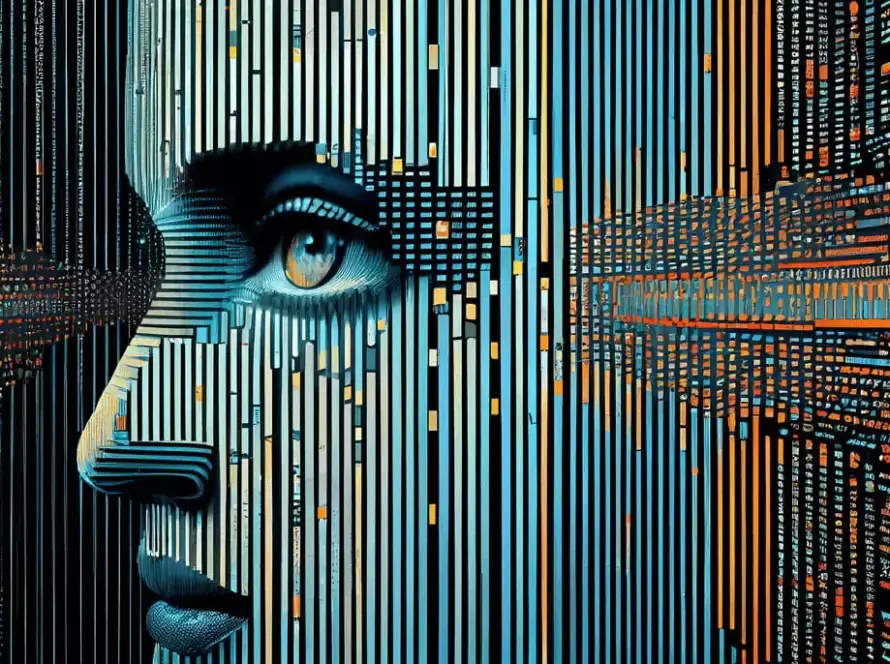Hello iOS Developers! This blog post is regarding the updated features in latest version of iOSKickstart. We’re excited to introduce some new generic features that enhance the functionality and customization options of your iOS app.
-
- Please read about previous version: https://shurutech.com/ioskickstart-ios-app-boilerplate-in-just-20-seconds/
-
- GitHub Repository: https://github.com/shurutech/iOSKickstart
Getting Started with iOSKickstart
To get started with iOSKickstart, simply use the following command in your terminal to clone the template, configure it based on your inputs, and set up a new project:
bash <(curl -fsSL "https://raw.githubusercontent.com/shurutech/iOSKickstart/main/create_swift_app.sh") -i This command will prompt you for inputs such as the new app’s name, the necessity of a sidebar, the number of tabs for the app (between 2 to 5), and whether to include Terms and Conditions and Onboarding screens. Additionally, you can specify if the dark/light mode toggler is required and if localization for additional languages is needed. After completion, your new app will be created in your Desktop folder.
New Features in iOSKickstart v2
User Details Screen: We’ve added a user details screen where users can provide information such as name, country, date of birth, gender, and language. These details can be updated from the settings screen, allowing for a more personalized app experience.


Dark/Light Mode Toggler: To cater to different user preferences, we’ve added a toggler for dark and light modes. This feature allows users to switch between the two modes, enhancing accessibility and usability.


Localization Support: iOSKickstart now supports localization with multiple languages, including Hindi, French, Spanish, Chinese, and Arabic. This feature enables you to reach a wider audience by providing your app in their preferred language.


Crashlytics and Analytics with Firebase: For improved app monitoring and analytics, we’ve integrated Crashlytics for error and crash reporting, along with analytics events tracking using Firebase. This helps you understand user behavior and app performance better.
Join Our Open Source Journey
If you’re a developer with a passion for automating iOS app creation and are interested in contributing to our open-source project, we’d love to collaborate with you! Our project thrives on community contributions, and there’s always room for more innovation and expertise. For detailed contribution guidelines and to get started, check out our GitHub repository. Whether it’s adding new features, fixing bugs, or improving documentation, your contributions are welcome. Let’s build something great together!
Final Thoughts
We’re excited to bring these new features to iOSKickstart and hope they enhance your app development experience. Happy coding!